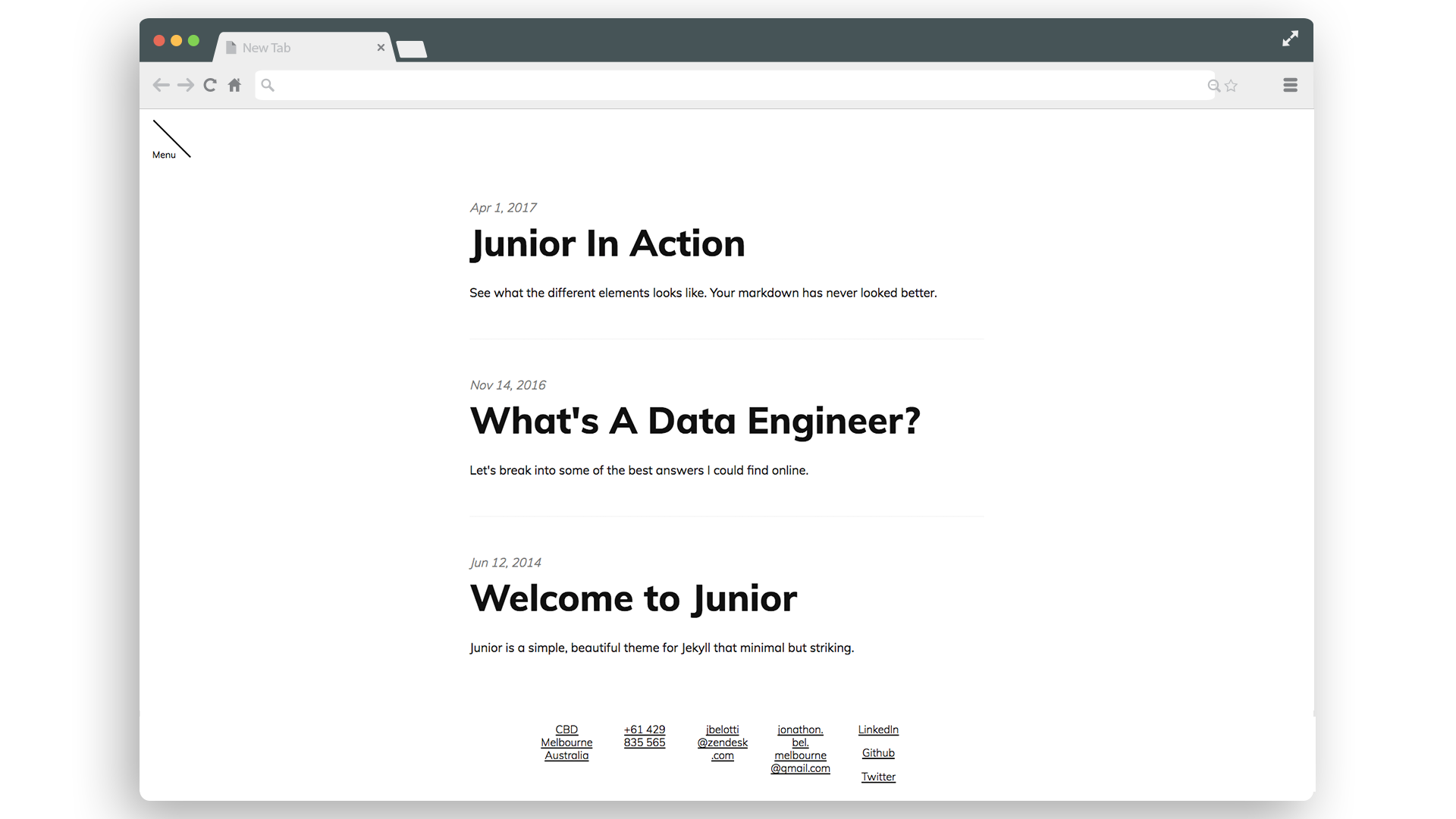
If you’re looking for a Jekyll theme that fulfils all the main use cases of a personal portfolio site and blog, where most themes only handle a subset, then you should use Junior Theme.
I started with a theme that handled basic static page blog posts and an ‘About’ page, but like most other blog-focused themes it was missing:
- A resumé page with high-fidelity printing functionality
- A way to showcase image-focused content, like design work or programming projects that could use visual communication
- A page showcasing my open-source work, that wasn’t just a link to Github’s user profile page.
After a bit of toil, I introduced these features into my personal website and decided that it would be worth packaging into a theme. I also had a particular idea of how I wanted the theme to look. It’s hardly unique, just CSS to create a black and white minimal appearance, but it’s done it a way that differentiates it from the major minimalist Jekyll themes like Pixyll, Centrarium, or Gravity.
The Resumé Page
Here it is showing my resumé. The content is plain markdown, and clicking the “PDF” button on the right gets you a .pdf doc that looks very close to what you see on the site.
That’s your CV solution, hosted and printable.
Image-focused Content
Junior Theme shows off its portfolio layout on the Sketch & Design page. On that demo page I have image dominated design content, but I had in mind that this sort of functionality would also be used for showing off programming projects.
Open-Source Showcasing
The Github user profile page can show only 6 repositories, which was the main annoyance for me. In general though I wanted more control over how I communicated my Github presence on my website. Just linking to my profile wasn’t really going to satisfy me.
What I’ve got now is a page that pulls from Github’s API all my public projects so that I can display their critical information in a list.
In future I’ll be looking to extend this page to show more relevant information to the page viewer that I wouldn’t want to just put in the repo’s description or it’s README.md . For example I’d like to display the tech stack for each project.
If you become a user of the Junior theme and want to see a new feature introduced, or something improved/fixed, then submit an issue. I’m keen to get this theme used by others, and will be happy to address your needs.